
Why inverter reports ‘Fan Fault’(Warning 01)
Analysis:
Maybe it’s related to the fan itself, or loose connection of the fan connector.
Test Method:
Open the inverter and check whether the fan is working properly or not.
Solution:
(1) If fans are working in good condition, you can upgrade 01warning firmware to clear it.
(2) If fans are not working well, you can try to reinstall the fan connector or just try to replace the faulty fan.
Why inverter reports ‘Internal Temperature Is High’(Warning 02)
Analysis:
Something wrong with temperature sensors or something wrong with temperature sampling circuit.
Test Method:
Check 2 temperature sensors on MPPT board and mainboard. Try to swap good temperature sensors from normal inverter, and then observe if it will disappear.
Solution:
(1) You can replace 2 temperature sensors on MPPT board and mainboard.
(2) You can also contact Growatt Service Team for further solutions.
Why inverter reports ‘Battery Is Overcharged’(Warning 03)
Analysis:
(1) Incorrect settings for lead acid battery or lithium-ion battery.
(2) Battery voltage sample circuit may have something wrong.
Test Method:
Method 1:
For lithium-ion battery, please confirm if lithium-ion battery can communicate with inverter. if the inverter is communicating with battery normally and it has 03warning, try to contact battery manufacturer and upgrade battery. If battery brand is not in the compatability list, please request the firmware with US2 option from Growatt. ( You can set US2 on 5th option, less than 30A for single battery on 2nd option)
Method 2:
(1) Only connect battery to inverter( don’t connect utility, PV system and load )
(2) Press UP an Down at the same time for 3 seconds and type 111 , then press Enter.
(3) Select battery page , S means reduce the voltage, A means increase the voltage.
(4) For example, LCD displays 53V and multimeter displays 50V, then type 3V on S state. And press Enter to save it.
(5) For lead acid battery, please check 19th, 20th option on LCD. The issue may be caused by too high bulk charging voltage or floating voltage
Solution:
(1) Based on battery type, if lead acid battery, adjust 19th, 20th option. If lithium-ion battery, try to upgrade battery or inverter.
What if you have excluded above all, you may contact Growatt Service Team for further solutions.
Why inverter reports ‘Battery Voltage/Soc Is Too Low’(Warning 04)
Analysis:
04 warning means low battery. When battery voltage is lower than 44V, it will report this warning
Method:
(1) Please confirm the battery type, lead acid battery or lithium-ion battery.
(2) Disconnect battery breaker, test the real battery voltage, and compare to battery voltage on LCD. If the voltage difference is large, try to adjust to the battery voltage based on the procedures below
Solution:
Please refer to Warning 03’s solution.
Why inverter reports ‘Battery Can’t Communicate with Inverter’(Warning 20)
Analysis:
Warning 20 means BMS communication error.
Method:
Replace the BMS cable, or check with Growatt whether your battery has been approved and in the compatibility list.
Solution:
If the battery was not purchased from Growatt or not in compatibility list, please try to set the battery type as US2 in the 05 setting option and let it work without BMS communication.
What is SPF 3000 LVM model -24V & -48V startup voltage that can charge the battery?
-24V -> 22V; -48 -> 42V
What is the baud rate of the RS485 communication protocol of SPF5000ES?
9600
What is the option to monitor SPF off-grid inverter locally when installed at RV or farm/field witho
a) From the display
b) Use the communication cable and CD bundled with the inverter to connect between inverter and PC and install the monitoring software inside the CD into the PC by following the on-screen instruction. Also, the user manual of monitoring software was included inside the CD for the reference.
What is the maximum AC input allowed for powering a generator?
SPF (Transformer-less): 2 x the inverter rate output power.
SPF-DVM (Transformer): 1.2 x the inverter rate output power
Why inverter reports ‘Fan Fault’(Warning 01)
Analysis:
Maybe it’s related to the fan itself, or loose connection of the fan connector.
Test Method:
Open the inverter and check whether the fan is working properly or not.
Solution:
(1) If fans are working in good condition, you can upgrade 01warning firmware to clear it.
(2) If fans are not working well, you can try to reinstall the fan connector or just try to replace the faulty fan.
Why inverter reports ‘Internal Temperature Is High’(Warning 02)
Analysis:
Something wrong with temperature sensors or something wrong with temperature sampling circuit.
Test Method:
Check 2 temperature sensors on MPPT board and mainboard. Try to swap good temperature sensors from normal inverter, and then observe if it will disappear.
Solution:
(1) You can replace 2 temperature sensors on MPPT board and mainboard.
(2) You can also contact Growatt Service Team for further solutions.
Why inverter reports ‘Battery Is Overcharged’(Warning 03)
Analysis:
(1) Incorrect settings for lead acid battery or lithium-ion battery.
(2) Battery voltage sample circuit may have something wrong.
Test Method:
Method 1:
For lithium-ion battery, please confirm if lithium-ion battery can communicate with inverter. if the inverter is communicating with battery normally and it has 03warning, try to contact battery manufacturer and upgrade battery. If battery brand is not in the compatability list, please request the firmware with US2 option from Growatt. ( You can set US2 on 5th option, less than 30A for single battery on 2nd option)
Method 2:
(1) Only connect battery to inverter( don’t connect utility, PV system and load )
(2) Press UP an Down at the same time for 3 seconds and type 111 , then press Enter.
(3) Select battery page , S means reduce the voltage, A means increase the voltage.
(4) For example, LCD displays 53V and multimeter displays 50V, then type 3V on S state. And press Enter to save it.
(5) For lead acid battery, please check 19th, 20th option on LCD. The issue may be caused by too high bulk charging voltage or floating voltage
Solution:
(1) Based on battery type, if lead acid battery, adjust 19th, 20th option. If lithium-ion battery, try to upgrade battery or inverter.
What if you have excluded above all, you may contact Growatt Service Team for further solutions.
Why inverter reports ‘Battery Voltage/Soc Is Too Low’(Warning 04)
Analysis:
04 warning means low battery. When battery voltage is lower than 44V, it will report this warning
Method:
(1) Please confirm the battery type, lead acid battery or lithium-ion battery.
(2) Disconnect battery breaker, test the real battery voltage, and compare to battery voltage on LCD. If the voltage difference is large, try to adjust to the battery voltage based on the procedures below
Solution:
Please refer to Warning 03’s solution.
Why inverter reports ‘Battery Can’t Communicate with Inverter’(Warning 20)
Analysis:
Warning 20 means BMS communication error.
Method:
Replace the BMS cable, or check with Growatt whether your battery has been approved and in the compatibility list.
Solution:
If the battery was not purchased from Growatt or not in compatibility list, please try to set the battery type as US2 in the 05 setting option and let it work without BMS communication.
What is SPF 3000 LVM model -24V & -48V startup voltage that can charge the battery?
-24V -> 22V; -48 -> 42V
What is the baud rate of the RS485 communication protocol of SPF5000ES?
9600
What is the option to monitor SPF off-grid inverter locally when installed at RV or farm/field witho
a) From the display
b) Use the communication cable and CD bundled with the inverter to connect between inverter and PC and install the monitoring software inside the CD into the PC by following the on-screen instruction. Also, the user manual of monitoring software was included inside the CD for the reference.
What is the maximum AC input allowed for powering a generator?
SPF (Transformer-less): 2 x the inverter rate output power.
SPF-DVM (Transformer): 1.2 x the inverter rate output power
Why inverter reports ‘Fan Fault’(Warning 01)
Analysis:
Maybe it’s related to the fan itself, or loose connection of the fan connector.
Test Method:
Open the inverter and check whether the fan is working properly or not.
Solution:
(1) If fans are working in good condition, you can upgrade 01warning firmware to clear it.
(2) If fans are not working well, you can try to reinstall the fan connector or just try to replace the faulty fan.
Why inverter reports ‘Internal Temperature Is High’(Warning 02)
Analysis:
Something wrong with temperature sensors or something wrong with temperature sampling circuit.
Test Method:
Check 2 temperature sensors on MPPT board and mainboard. Try to swap good temperature sensors from normal inverter, and then observe if it will disappear.
Solution:
(1) You can replace 2 temperature sensors on MPPT board and mainboard.
(2) You can also contact Growatt Service Team for further solutions.
Why inverter reports ‘Battery Is Overcharged’(Warning 03)
Analysis:
(1) Incorrect settings for lead acid battery or lithium-ion battery.
(2) Battery voltage sample circuit may have something wrong.
Test Method:
Method 1:
For lithium-ion battery, please confirm if lithium-ion battery can communicate with inverter. if the inverter is communicating with battery normally and it has 03warning, try to contact battery manufacturer and upgrade battery. If battery brand is not in the compatability list, please request the firmware with US2 option from Growatt. ( You can set US2 on 5th option, less than 30A for single battery on 2nd option)
Method 2:
(1) Only connect battery to inverter( don’t connect utility, PV system and load )
(2) Press UP an Down at the same time for 3 seconds and type 111 , then press Enter.
(3) Select battery page , S means reduce the voltage, A means increase the voltage.
(4) For example, LCD displays 53V and multimeter displays 50V, then type 3V on S state. And press Enter to save it.
(5) For lead acid battery, please check 19th, 20th option on LCD. The issue may be caused by too high bulk charging voltage or floating voltage
Solution:
(1) Based on battery type, if lead acid battery, adjust 19th, 20th option. If lithium-ion battery, try to upgrade battery or inverter.
What if you have excluded above all, you may contact Growatt Service Team for further solutions.
Why inverter reports ‘Battery Voltage/Soc Is Too Low’(Warning 04)
Analysis:
04 warning means low battery. When battery voltage is lower than 44V, it will report this warning
Method:
(1) Please confirm the battery type, lead acid battery or lithium-ion battery.
(2) Disconnect battery breaker, test the real battery voltage, and compare to battery voltage on LCD. If the voltage difference is large, try to adjust to the battery voltage based on the procedures below
Solution:
Please refer to Warning 03’s solution.
Why inverter reports ‘Battery Can’t Communicate with Inverter’(Warning 20)
Analysis:
Warning 20 means BMS communication error.
Method:
Replace the BMS cable, or check with Growatt whether your battery has been approved and in the compatibility list.
Solution:
If the battery was not purchased from Growatt or not in compatibility list, please try to set the battery type as US2 in the 05 setting option and let it work without BMS communication.
What is SPF 3000 LVM model -24V & -48V startup voltage that can charge the battery?
-24V -> 22V; -48 -> 42V
What is the baud rate of the RS485 communication protocol of SPF5000ES?
9600
What is the option to monitor SPF off-grid inverter locally when installed at RV or farm/field witho
a) From the display
b) Use the communication cable and CD bundled with the inverter to connect between inverter and PC and install the monitoring software inside the CD into the PC by following the on-screen instruction. Also, the user manual of monitoring software was included inside the CD for the reference.
What is the maximum AC input allowed for powering a generator?
SPF (Transformer-less): 2 x the inverter rate output power.
SPF-DVM (Transformer): 1.2 x the inverter rate output power
Why inverter reports ‘Fan Fault’(Warning 01)
Analysis:
Maybe it’s related to the fan itself, or loose connection of the fan connector.
Test Method:
Open the inverter and check whether the fan is working properly or not.
Solution:
(1) If fans are working in good condition, you can upgrade 01warning firmware to clear it.
(2) If fans are not working well, you can try to reinstall the fan connector or just try to replace the faulty fan.
Why inverter reports ‘Internal Temperature Is High’(Warning 02)
Analysis:
Something wrong with temperature sensors or something wrong with temperature sampling circuit.
Test Method:
Check 2 temperature sensors on MPPT board and mainboard. Try to swap good temperature sensors from normal inverter, and then observe if it will disappear.
Solution:
(1) You can replace 2 temperature sensors on MPPT board and mainboard.
(2) You can also contact Growatt Service Team for further solutions.
Why inverter reports ‘Battery Is Overcharged’(Warning 03)
Analysis:
(1) Incorrect settings for lead acid battery or lithium-ion battery.
(2) Battery voltage sample circuit may have something wrong.
Test Method:
Method 1:
For lithium-ion battery, please confirm if lithium-ion battery can communicate with inverter. if the inverter is communicating with battery normally and it has 03warning, try to contact battery manufacturer and upgrade battery. If battery brand is not in the compatability list, please request the firmware with US2 option from Growatt. ( You can set US2 on 5th option, less than 30A for single battery on 2nd option)
Method 2:
(1) Only connect battery to inverter( don’t connect utility, PV system and load )
(2) Press UP an Down at the same time for 3 seconds and type 111 , then press Enter.
(3) Select battery page , S means reduce the voltage, A means increase the voltage.
(4) For example, LCD displays 53V and multimeter displays 50V, then type 3V on S state. And press Enter to save it.
(5) For lead acid battery, please check 19th, 20th option on LCD. The issue may be caused by too high bulk charging voltage or floating voltage
Solution:
(1) Based on battery type, if lead acid battery, adjust 19th, 20th option. If lithium-ion battery, try to upgrade battery or inverter.
What if you have excluded above all, you may contact Growatt Service Team for further solutions.
Why inverter reports ‘Battery Voltage/Soc Is Too Low’(Warning 04)
Analysis:
04 warning means low battery. When battery voltage is lower than 44V, it will report this warning
Method:
(1) Please confirm the battery type, lead acid battery or lithium-ion battery.
(2) Disconnect battery breaker, test the real battery voltage, and compare to battery voltage on LCD. If the voltage difference is large, try to adjust to the battery voltage based on the procedures below
Solution:
Please refer to Warning 03’s solution.
Why inverter reports ‘Battery Can’t Communicate with Inverter’(Warning 20)
Analysis:
Warning 20 means BMS communication error.
Method:
Replace the BMS cable, or check with Growatt whether your battery has been approved and in the compatibility list.
Solution:
If the battery was not purchased from Growatt or not in compatibility list, please try to set the battery type as US2 in the 05 setting option and let it work without BMS communication.
What is SPF 3000 LVM model -24V & -48V startup voltage that can charge the battery?
-24V -> 22V; -48 -> 42V
What is the baud rate of the RS485 communication protocol of SPF5000ES?
9600
What is the option to monitor SPF off-grid inverter locally when installed at RV or farm/field witho
a) From the display
b) Use the communication cable and CD bundled with the inverter to connect between inverter and PC and install the monitoring software inside the CD into the PC by following the on-screen instruction. Also, the user manual of monitoring software was included inside the CD for the reference.
What is the maximum AC input allowed for powering a generator?
SPF (Transformer-less): 2 x the inverter rate output power.
SPF-DVM (Transformer): 1.2 x the inverter rate output power
Why inverter reports ‘Fan Fault’(Warning 01)
Analysis:
Maybe it’s related to the fan itself, or loose connection of the fan connector.
Test Method:
Open the inverter and check whether the fan is working properly or not.
Solution:
(1) If fans are working in good condition, you can upgrade 01warning firmware to clear it.
(2) If fans are not working well, you can try to reinstall the fan connector or just try to replace the faulty fan.
Why inverter reports ‘Internal Temperature Is High’(Warning 02)
Analysis:
Something wrong with temperature sensors or something wrong with temperature sampling circuit.
Test Method:
Check 2 temperature sensors on MPPT board and mainboard. Try to swap good temperature sensors from normal inverter, and then observe if it will disappear.
Solution:
(1) You can replace 2 temperature sensors on MPPT board and mainboard.
(2) You can also contact Growatt Service Team for further solutions.
Why inverter reports ‘Battery Is Overcharged’(Warning 03)
Analysis:
(1) Incorrect settings for lead acid battery or lithium-ion battery.
(2) Battery voltage sample circuit may have something wrong.
Test Method:
Method 1:
For lithium-ion battery, please confirm if lithium-ion battery can communicate with inverter. if the inverter is communicating with battery normally and it has 03warning, try to contact battery manufacturer and upgrade battery. If battery brand is not in the compatability list, please request the firmware with US2 option from Growatt. ( You can set US2 on 5th option, less than 30A for single battery on 2nd option)
Method 2:
(1) Only connect battery to inverter( don’t connect utility, PV system and load )
(2) Press UP an Down at the same time for 3 seconds and type 111 , then press Enter.
(3) Select battery page , S means reduce the voltage, A means increase the voltage.
(4) For example, LCD displays 53V and multimeter displays 50V, then type 3V on S state. And press Enter to save it.
(5) For lead acid battery, please check 19th, 20th option on LCD. The issue may be caused by too high bulk charging voltage or floating voltage
Solution:
(1) Based on battery type, if lead acid battery, adjust 19th, 20th option. If lithium-ion battery, try to upgrade battery or inverter.
What if you have excluded above all, you may contact Growatt Service Team for further solutions.
Why inverter reports ‘Battery Voltage/Soc Is Too Low’(Warning 04)
Analysis:
04 warning means low battery. When battery voltage is lower than 44V, it will report this warning
Method:
(1) Please confirm the battery type, lead acid battery or lithium-ion battery.
(2) Disconnect battery breaker, test the real battery voltage, and compare to battery voltage on LCD. If the voltage difference is large, try to adjust to the battery voltage based on the procedures below
Solution:
Please refer to Warning 03’s solution.
Why inverter reports ‘Battery Can’t Communicate with Inverter’(Warning 20)
Analysis:
Warning 20 means BMS communication error.
Method:
Replace the BMS cable, or check with Growatt whether your battery has been approved and in the compatibility list.
Solution:
If the battery was not purchased from Growatt or not in compatibility list, please try to set the battery type as US2 in the 05 setting option and let it work without BMS communication.
What is SPF 3000 LVM model -24V & -48V startup voltage that can charge the battery?
-24V -> 22V; -48 -> 42V
What is the baud rate of the RS485 communication protocol of SPF5000ES?
9600
What is the option to monitor SPF off-grid inverter locally when installed at RV or farm/field witho
a) From the display
b) Use the communication cable and CD bundled with the inverter to connect between inverter and PC and install the monitoring software inside the CD into the PC by following the on-screen instruction. Also, the user manual of monitoring software was included inside the CD for the reference.
What is the maximum AC input allowed for powering a generator?
SPF (Transformer-less): 2 x the inverter rate output power.
SPF-DVM (Transformer): 1.2 x the inverter rate output power
 Subscribe to our newsletter
Subscribe to our newsletterSubscribe Now!
Subscribe
Insert your details below to receive information
*Enter Verification Code:

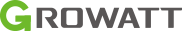
© Growatt New Energy All Rights Reserved

